정보 게시판
GIFSKI *.PNG ▶ 고화질 움짤.gif 만드는 명령 프로그램
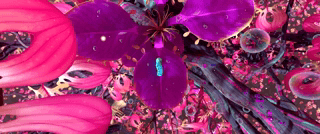
gifski — highest-quality GIF converter
https://gif.ski/
pngquant에 기반을 둔 고화질 GIF encoder 입니다.
MacOS GUI 버전
https://sindresorhus.com/gifski
CLI 다운로드 (Windows 의 DOS 창에서 실행)
Windows 및 Debian의 경우 최신 CLI 버전을 다운로드 하십시오.
https://gif.ski/gifski-1.2.0.zip
사용법
CLI 버전은 명령어 창(DOS)에서 실행되어야 합니다.
gifski --fps 10 --width 320 -o animal.mp4
You can also get it with cargo install gifski if you have Rust installed.
위 문장은
Debian 리눅스에서 Rust 가 설치되었다면
cargo install gifski 를 입력하여 설치할 수도 있다. 라는 뜻으로 보입니다.
gifski --fps 10 --width 320 -o animal.mp4
위의 예제는 "mp4 동영상" 파일을 GIF로 변환합니다.
최대 해상도가 320픽셀이고 초당 10프레임으로 만듭니다.
대부분의 DOS 명령어 입력 터미널에서는 파일을 드래그 앤 드롭할 수 있습니다.
드래그 앤 드롭하지 않고 직접 mp4 파일 경로를 지정할 수 있습니다.
Not Found 에러가 발생하면 gifski.exe에 대한 전체 절대 경로를 사용하십시오.
예) D:어떤 폴더gifski.exe
비디오를 먼저 PNG 프레임으로 변환하려면 ffmpeg가 필요할 수도 있습니다.
다른 PNG 추출 프로그램을 써도 됩니다.
ffmpeg 명령줄/단어에서 다음을 실행하십시오.
ffmpeg -i video.mp4 프레임%04d.png
이 명령은 "video.mp4"라는 이름의 파일을 가져와서 "frame0001.png", "frame0002.png", "frame0003.png" 등을 만듭니다.
(%04d는 4자리 수 프레임 번호로 만들기).
경로 입력이 귀찮으면 위해 터미널 창으로 파일을 끌어다 놓을 수 있습니다.
png 프레임을 사용하여 GIF 만들기.
gifski -o file.gif frame*.png
이 명령은 "frame"(*프레임 번호)로 시작하는 이름을 가진 PNG 파일에서 "file.gif" 파일을 만듭니다.
gifski -o file.gif frame0001.png frame0002.png frame0003.png 등에 해당.
파일명에 공백이 있으면
gifski -o file.gif "fr ame0001.png" "fram e0002.png" "fra me0003.png"
위와 같이 따옴표를 사용하세요.
자세한 옵션은 gifski -h를 실행하여 읽어 보십시오.
파일 크기 더 줄이기
--width 320 와 같이 애니메이션의 더 작은 가로 픽셀 치수를 사용하십시오.
ffmpeg 나 다른 프로그램을 사용하여
비디오에서 png 변환할 때 --fps 10과 같이 낮은 fps를 사용하십시오.
낮은 품질(예: --quality 70)을 사용하십시오.
화질이 떨어져서 아무런 도움(????)이 되지 않을 수도 있습니다.

C:UsersabcdefDesktopMyToolsgifskiwin>gifski --help
gifski 1.2.0
https://gif.ski
by Kornel Lesiński
USAGE:
gifski [OPTIONS]
OPTIONS:
-o, --output
-r, --fps
input, this means the speed, as all frames are
kept. If video is used, it will be resampled to
this constant rate by ping and/or duplicating
frames [default: 20]
--fast-forward
(no effect when using PNG files as input) [default: 1]
--fast 3 times faster encoding, but 10% lower quality and
larger file size
-Q, --quality <1-100> Lower quality may give smaller file
-W, --width
By default anims are limited to about 800x600
-H, --height
--once Do not loop the GIF
--nosort Use files exactly in the order given, rather than
sorted
-q, --quiet Do not display anything on standard output/console
-h, --help Prints help information
-V, --version Prints version information
ARGS:

